前言
Nginx 是熱門的高效能非同步框架的網頁伺服器,也可以用作反向代理、負載平衡器和HTTP快取。下面將說明如何在 CentOS 7 上,使用 yum 安裝 Nginx。
步驟 1. 增加 EPEL Software 倉庫
在開始安裝 Nginx 前,需要先使用 yum 安裝 EPEL 倉庫。EPEL 的全稱是 Extra Packages for Enterprise Linux。EPEL 是由 Fedora 社區打造第三方套件倉庫,為 RHEL 以及延伸發行版本,如 CentOS、Scientific Linux 等提供高品質套件的項目。
sudo yum -y install epel-release步驟 2. 安裝 Nginx
接下來使用下面的 yum 指令安裝 Nginx。
sudo yum -y install nginx步驟 3. 啟動 Nginx
Nginx 安裝完成後,不會自動啟動。所以需要執行下面的 systemctl 命令來啟動 Nginx。
sudo systemctl start nginx啟動 Nginx 後,可以使用 systemctl status 來檢查 Nginx 的執行狀態。
sudo systemctl status nginx當看到下面的輸出,代表 Nginx 已經正常啟動。
Output
● nginx.service - The nginx HTTP and reverse proxy server
Loaded: loaded (/usr/lib/systemd/system/nginx.service; disabled; vendor preset: disabled)
Active: active (running) since Mon 2024-01-13 20:14:24 UTC; 23s ago
Process: 1898 ExecStart=/usr/sbin/nginx (code=exited, status=0/SUCCESS)
Process: 1896 ExecStartPre=/usr/sbin/nginx -t (code=exited, status=0/SUCCESS)
Process: 1895 ExecStartPre=/usr/bin/rm -f /run/nginx.pid (code=exited, status=0/SUCCESS)
Main PID: 1900 (nginx)
CGroup: /system.slice/nginx.service
├─1900 nginx: master process /usr/sbin/nginx
└─1901 nginx: worker process
Jan 13 20:14:24 centos-updates systemd[1]: Starting The nginx HTTP and reverse proxy server...
Jan 13 20:14:24 centos-updates nginx[1896]: nginx: the configuration file /etc/nginx/nginx.conf syntax is ok
Jan 13 20:14:24 centos-updates nginx[1896]: nginx: configuration file /etc/nginx/nginx.conf test is successful
Jan 13 20:14:24 centos-updates systemd[1]: Started The nginx HTTP and reverse proxy server.如果系統有啟動 firewalld,需要執行下面的指令,放行 HTTP 及 HTTPS 的流量。
sudo firewall-cmd --permanent --zone=public --add-service=http
sudo firewall-cmd --permanent --zone=public --add-service=https
sudo firewall-cmd --reload這個時候可以透過瀏覽器,訪問主機的 Public IP 驗證服務的運行。
http://Public_IP/如果一切順利,你將會看到 Nginx 預設頁面。當你看到下面的畫面,就代表你的 Nginx 已經正確安裝。
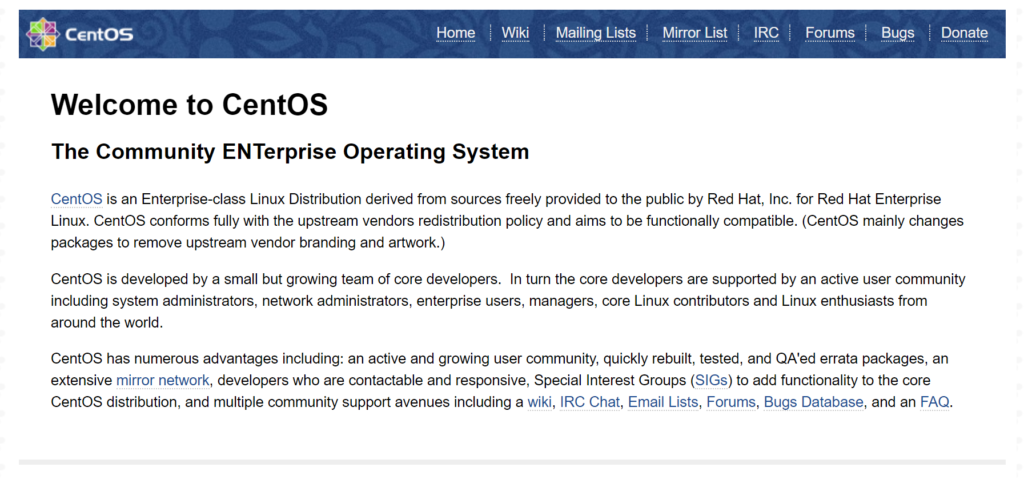
在進一步繼續其他工作前,你應該會需要將 Nginx 設定為系統啟動後自動執行。執行下面的命令,將 Nginx 設定為啟動後自動執行。
sudo systemctl enable nginx結尾
現在你已經安裝好 Nginx,接下來就可以開始展開其他工作。